
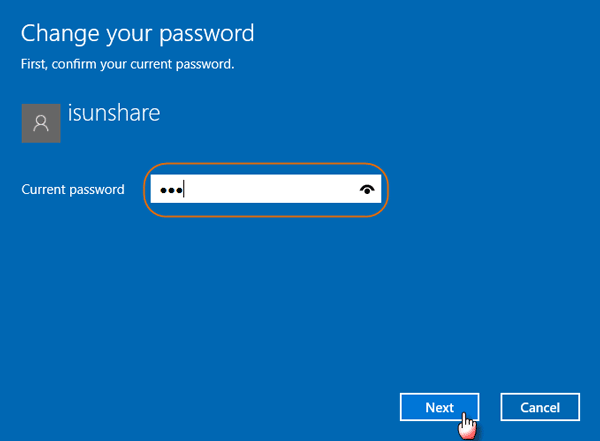
How to Crack Administrator Password Without Software Crack Administrator Password on Windows with Software How to Crack Administrator Password Using CMD When you want to crack administrator password, then you will need the tricks to crack your administrator account password so that you can get access to your computer. You get a computer in which you can't go to the desktop or access your files. But what happens when you forget your administrator account password. To stop unauthorized users from gaining access to your important files, you would have likely set up a password to your administrator account. If you have multiple accounts on your computer, then your administrator account will be the main account. NOTE: On the third command, replace c: with your designated drive (usually large).Password is a very important security feature that lets you protect your important files from unauthorized users. You must note that you have to hit Enter key after every order. Open a command prompt at the login screen and follow the below commands. Restart your PC and start it in BOOT mode (usually, it comes after pressing the F10 key) and once the BOOT window opens, choose the option to boot from the required CD/ DVD or Flash Drive you have inserted. For this, you must have a bootable CD/DVD or flash drive so that you can reset your password using a command prompt.įollow some simple steps and ensure you have inserted a bootable pen drive before following the steps below. How to Find the Admin Password at the Login ScreenĬmd plays a crucial role when locked up on the login screen. But what if you don’t have access to your PC and looking for a command prompt at the startup login screen?Ĭheck out the following method. This means you have already logged in to your PC. This method only works if you have access to your PC. Once this step is done, close the command prompt.
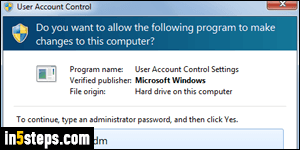
Check out your admin password and note it.


 0 kommentar(er)
0 kommentar(er)
